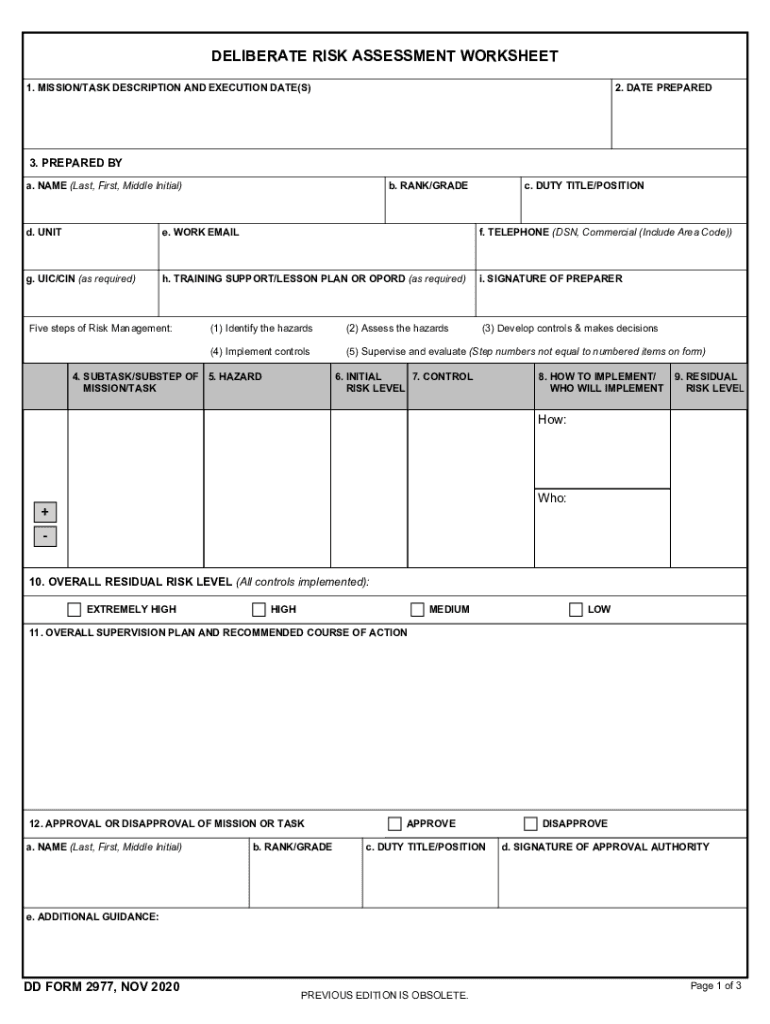
DD Form 2977, "DELIBERATE RISK ASSESSMENT WORKSHEET" 2020


Understanding the DD Form 2977: Deliberate Risk Assessment Worksheet
The DD Form 2977, known as the Deliberate Risk Assessment Worksheet, is a critical document used by military personnel to identify and assess risks associated with various activities. This form facilitates a systematic approach to risk management, ensuring that all potential hazards are evaluated and mitigated effectively. It is essential for planning operations, training exercises, and any activities that could pose a risk to personnel or equipment.
How to Complete the DD Form 2977
Completing the DD Form 2977 involves several key steps. First, identify the activity or mission that requires assessment. Next, outline the potential hazards associated with that activity. For each hazard, assess the risk level, considering both the likelihood of occurrence and the potential impact. Then, document the control measures that will be implemented to mitigate these risks. Finally, ensure all sections of the form are filled out accurately, and obtain the necessary signatures to validate the assessment.
Legal Considerations for the DD Form 2977
The DD Form 2977 must be completed in compliance with military regulations and guidelines. It serves as a legal document that can be referenced in case of incidents or accidents. Proper execution of this form ensures that all parties involved are aware of the risks and the measures taken to address them, which can be crucial in legal proceedings or investigations. It is important to maintain accurate records of completed forms for accountability and compliance purposes.
Key Components of the DD Form 2977
The DD Form 2977 includes several essential components that must be addressed. These components typically consist of the activity description, identified hazards, risk assessment matrix, control measures, and signatures of responsible individuals. Each section is designed to provide a comprehensive overview of the risk assessment process, ensuring that all relevant information is documented for review and accountability.
Obtaining the DD Form 2977
The DD Form 2977 can be obtained through military channels, such as unit supply offices or official military websites. It is important to ensure that you are using the most current version of the form, as updates may occur. Personnel may also access fillable PDF versions of the DD Form 2977 online, allowing for easier completion and submission.
Examples of Using the DD Form 2977
The DD Form 2977 is utilized in various scenarios, such as planning training exercises, conducting field operations, or implementing new procedures. For instance, a unit preparing for a live-fire exercise would use the DD Form 2977 to assess the risks associated with weapon handling, environmental factors, and personnel safety. Documenting these assessments helps ensure that all necessary precautions are taken to safeguard participants and equipment.
Quick guide on how to complete dd form 2977 ampquotdeliberate risk assessment worksheetampquot
Effortlessly manage DD Form 2977, "DELIBERATE RISK ASSESSMENT WORKSHEET" on any device
Digital document management has gained popularity among businesses and individuals alike. It serves as an excellent eco-friendly substitute for traditional printed and signed documents, allowing you to obtain the necessary forms and safely store them online. airSlate SignNow equips you with all the tools required to create, edit, and electronically sign your documents swiftly without delays. Handle DD Form 2977, "DELIBERATE RISK ASSESSMENT WORKSHEET" on any device through the airSlate SignNow Android or iOS applications and enhance any document-related task today.
How to modify and eSign DD Form 2977, "DELIBERATE RISK ASSESSMENT WORKSHEET" effortlessly
- Locate DD Form 2977, "DELIBERATE RISK ASSESSMENT WORKSHEET" and click Get Form to begin.
- Utilize the tools we provide to complete your form.
- Emphasize pertinent sections of the documents or obscure sensitive data using tools that airSlate SignNow specifically provides for this purpose.
- Generate your signature using the Sign tool, which takes moments and carries the same legal validity as a conventional wet ink signature.
- Review the information and click the Done button to save your changes.
- Select how you would like to share your form, whether via email, text message (SMS), invitation link, or download it to your computer.
Eliminate the worry of lost or misfiled documents, tedious form navigation, or mistakes needing new copies. airSlate SignNow takes care of all your document management needs in just a few clicks from your chosen device. Modify and eSign DD Form 2977, "DELIBERATE RISK ASSESSMENT WORKSHEET" and ensure excellent communication at every stage of your form preparation process with airSlate SignNow.
Create this form in 5 minutes or less
Find and fill out the correct dd form 2977 ampquotdeliberate risk assessment worksheetampquot
Create this form in 5 minutes!
How to create an eSignature for the dd form 2977 ampquotdeliberate risk assessment worksheetampquot
How to create an electronic signature for a PDF online
How to create an electronic signature for a PDF in Google Chrome
How to create an e-signature for signing PDFs in Gmail
How to create an e-signature right from your smartphone
How to create an e-signature for a PDF on iOS
How to create an e-signature for a PDF on Android
People also ask
-
What is a DD Form 2977?
The DD Form 2977 is a Department of Defense document used for risk assessment within the military. It provides a structured way to evaluate potential hazards and implement controls. Understanding the DD Form 2977 is essential for compliance and safety in military operations.
-
How can airSlate SignNow facilitate the completion of the DD Form 2977?
With airSlate SignNow, users can easily complete and sign the DD Form 2977 electronically. The platform allows for digital signatures and streamlined workflows, making it simple to fill out form details. This saves time and helps ensure compliance with military standards.
-
Is airSlate SignNow cost-effective for handling documents like the DD Form 2977?
Yes, airSlate SignNow offers a cost-effective solution for managing documents, including the DD Form 2977. It provides various pricing plans tailored to businesses of all sizes. By simplifying the document process, users can reduce operational costs and increase efficiency.
-
What key features does airSlate SignNow provide for the DD Form 2977?
AirSlate SignNow includes features such as customizable templates, secure signatures, and document tracking specifically for the DD Form 2977. These functionalities enhance productivity and ensure that all documents are securely stored and accessible. This leads to improved project management and accountability.
-
Can I integrate airSlate SignNow with other software for processing the DD Form 2977?
Absolutely! AirSlate SignNow integrates with various software applications, allowing seamless submission and management of the DD Form 2977 alongside other tools. This interoperability enhances collaboration and ensures that data flow smoothly across platforms, improving overall efficiency.
-
What are the benefits of using airSlate SignNow for military documents like the DD Form 2977?
Using airSlate SignNow for the DD Form 2977 brings several benefits, including enhanced security, faster processing times, and a user-friendly interface. This platform ensures compliance with military standards while providing an efficient way to manage documentation. As a result, users can focus more on mission-critical tasks.
-
How secure is the information on the DD Form 2977 when using airSlate SignNow?
AirSlate SignNow prioritizes security by utilizing advanced encryption and authentication measures to protect information on the DD Form 2977. Users can have peace of mind knowing that their sensitive data is secure and compliant with military regulations. Additionally, audit trails are available to track document access and changes.
Get more for DD Form 2977, "DELIBERATE RISK ASSESSMENT WORKSHEET"
- Mn govmnitassetssample data request form for data subjects
- York catholic district school board york catholic district school form
- Headingley inmate said i cant breathe more than cbc form
- Ifmms form
- Cardiovascular investigation unit referral form cardiovascular investigation unit referral form
- Appendix c contractor acknowledgement project name form
- Building permit application city of guelph form
- Ryder cup excel template form
Find out other DD Form 2977, "DELIBERATE RISK ASSESSMENT WORKSHEET"
- How Do I eSignature North Carolina Construction LLC Operating Agreement
- eSignature Arkansas Doctors LLC Operating Agreement Later
- eSignature Tennessee Construction Contract Safe
- eSignature West Virginia Construction Lease Agreement Myself
- How To eSignature Alabama Education POA
- How To eSignature California Education Separation Agreement
- eSignature Arizona Education POA Simple
- eSignature Idaho Education Lease Termination Letter Secure
- eSignature Colorado Doctors Business Letter Template Now
- eSignature Iowa Education Last Will And Testament Computer
- How To eSignature Iowa Doctors Business Letter Template
- Help Me With eSignature Indiana Doctors Notice To Quit
- eSignature Ohio Education Purchase Order Template Easy
- eSignature South Dakota Education Confidentiality Agreement Later
- eSignature South Carolina Education Executive Summary Template Easy
- eSignature Michigan Doctors Living Will Simple
- How Do I eSignature Michigan Doctors LLC Operating Agreement
- How To eSignature Vermont Education Residential Lease Agreement
- eSignature Alabama Finance & Tax Accounting Quitclaim Deed Easy
- eSignature West Virginia Education Quitclaim Deed Fast